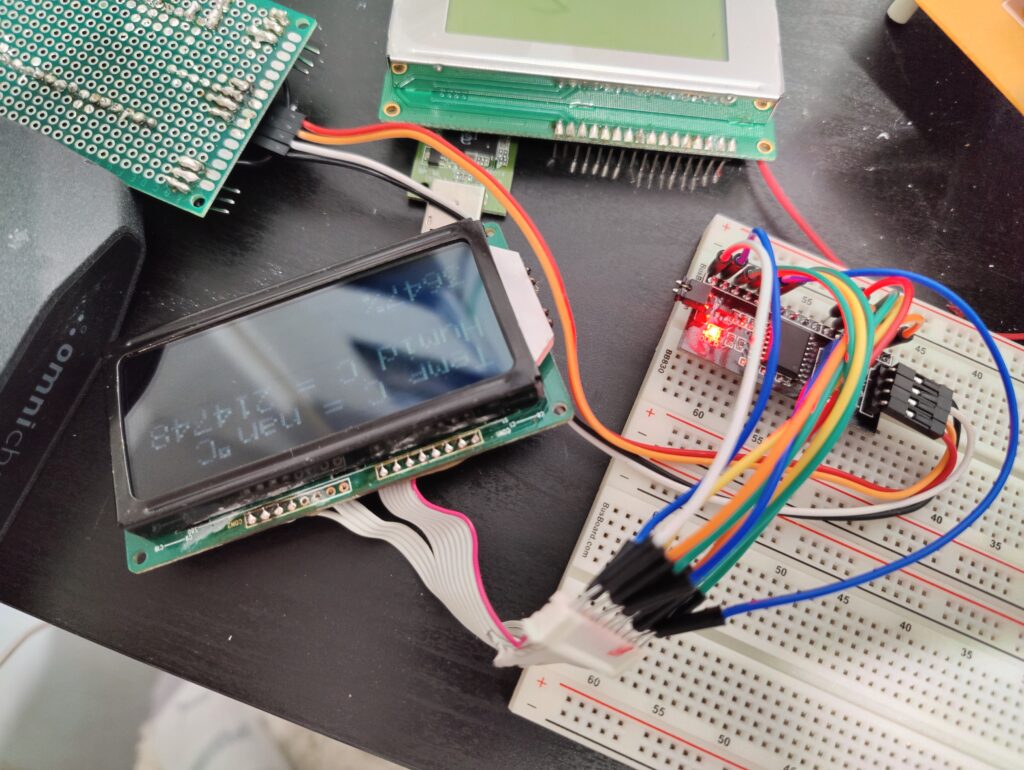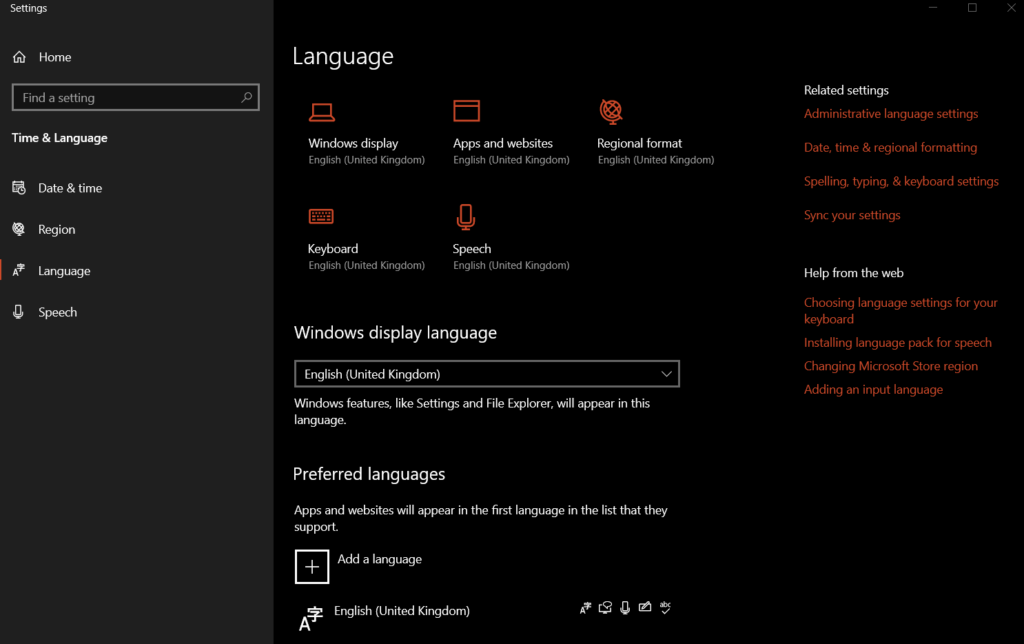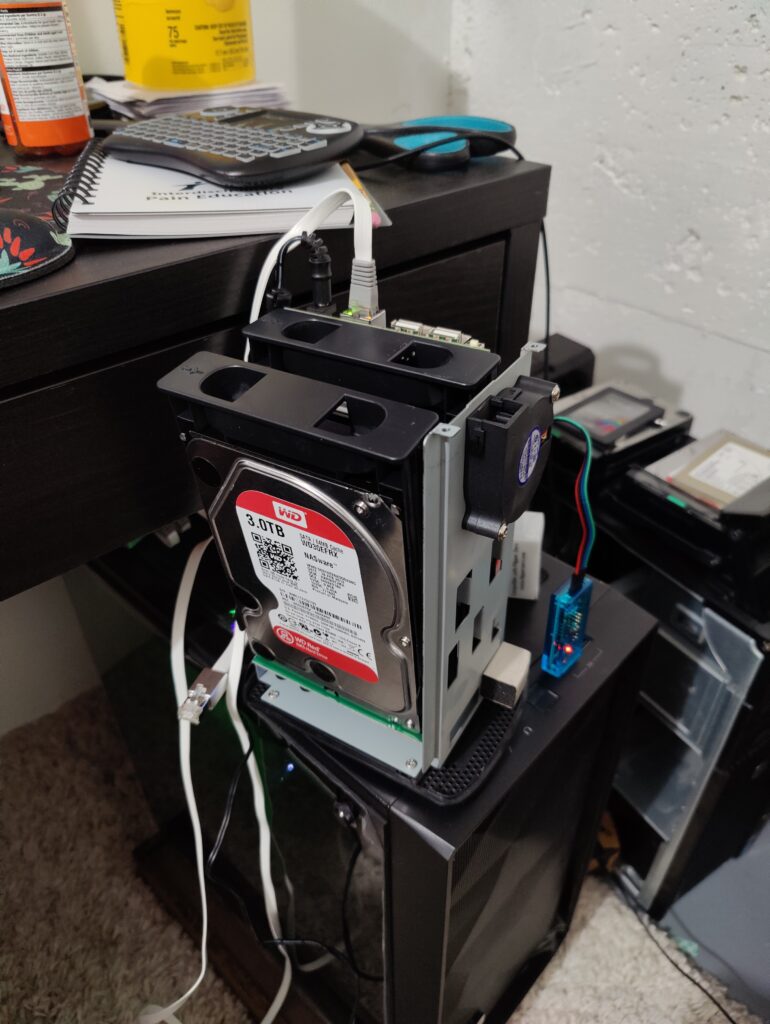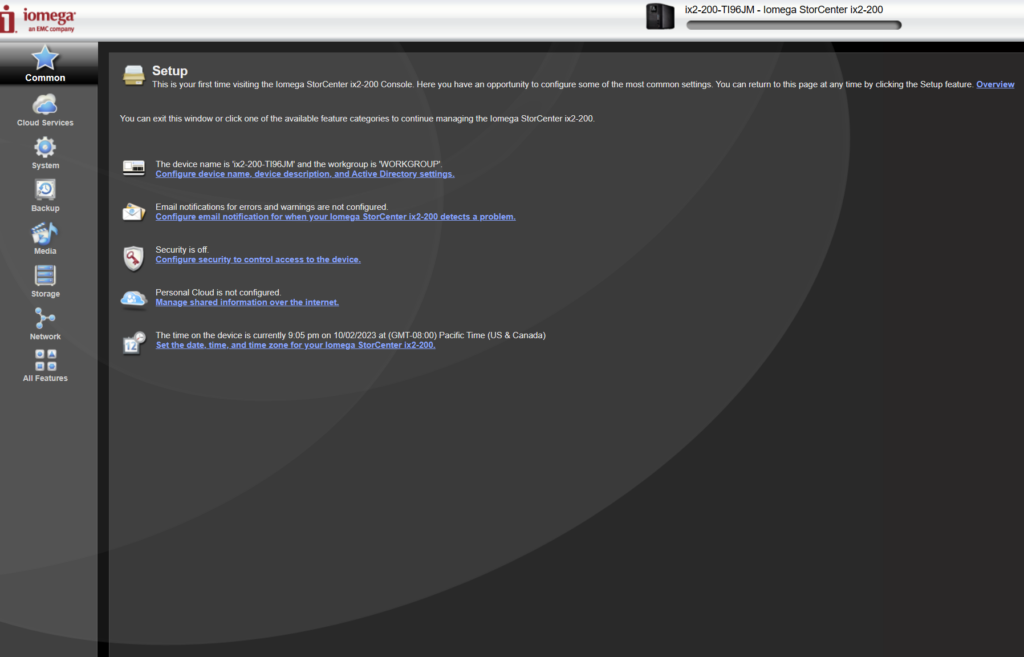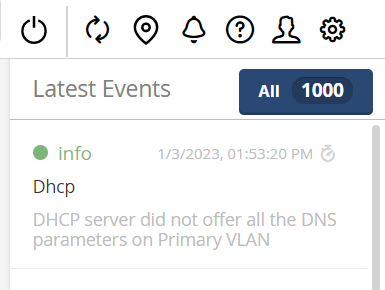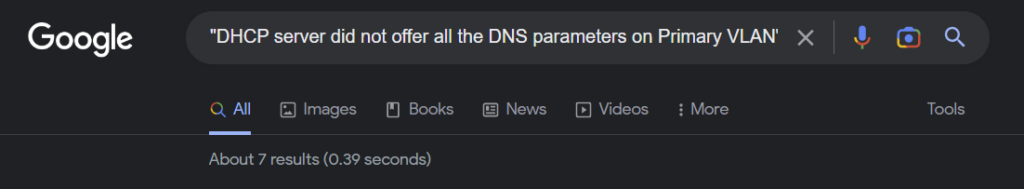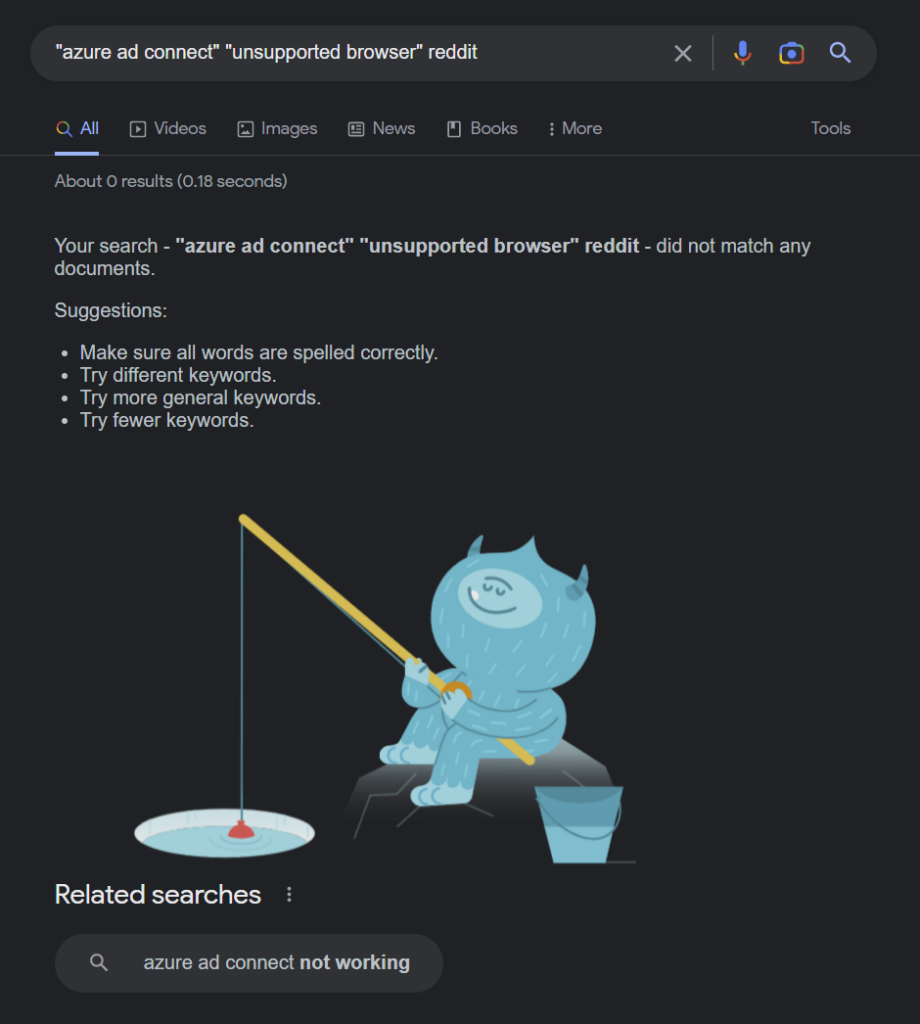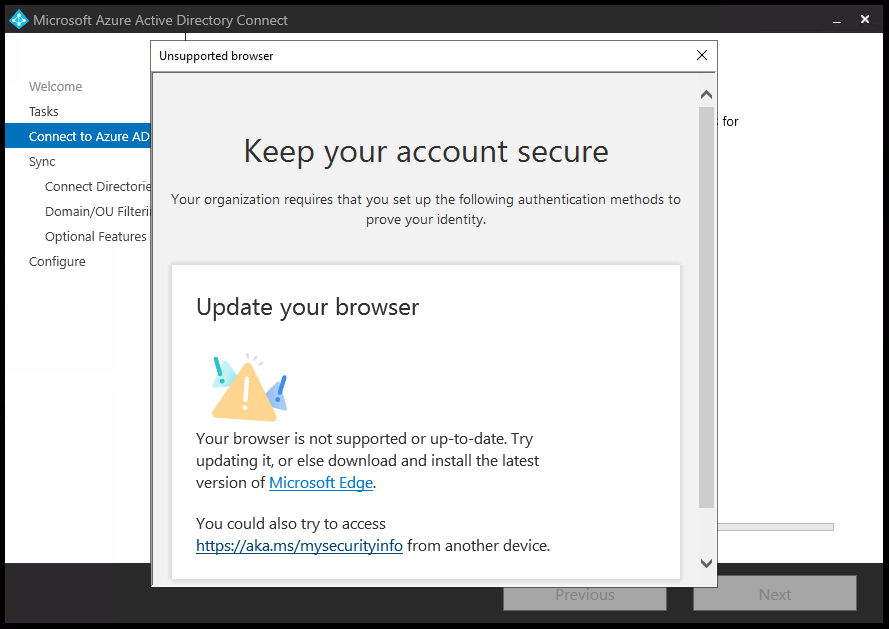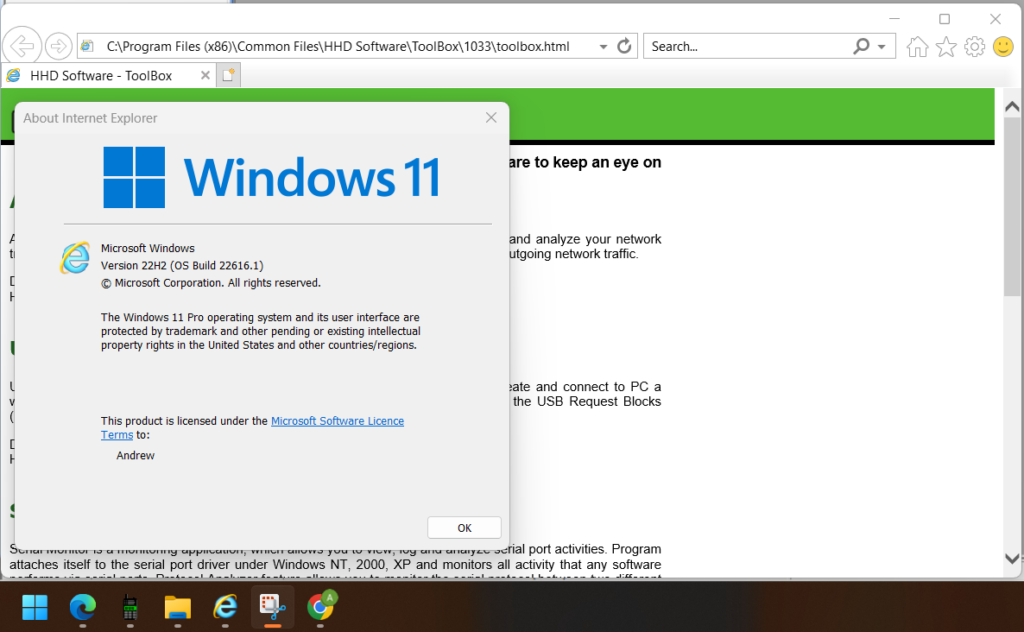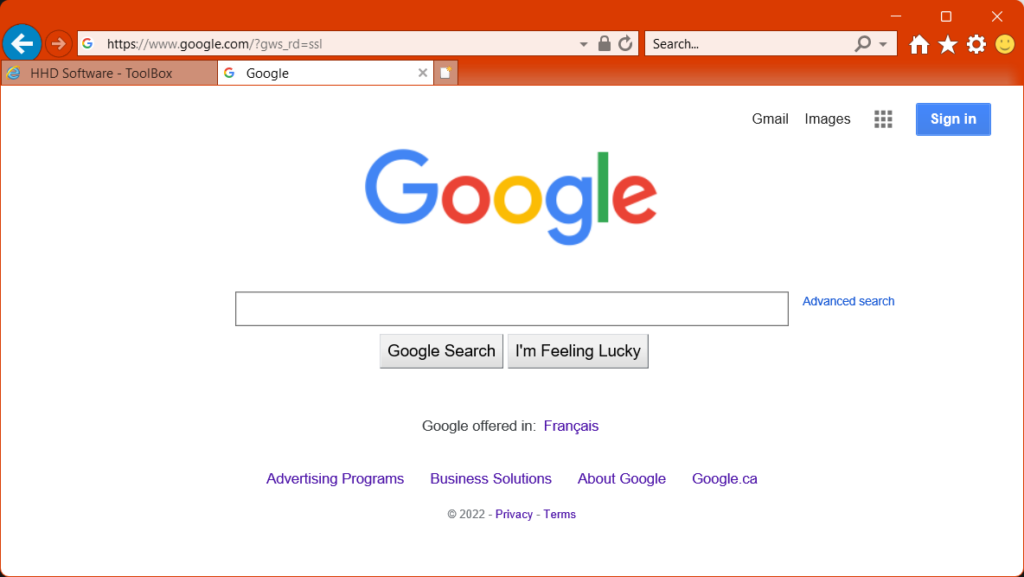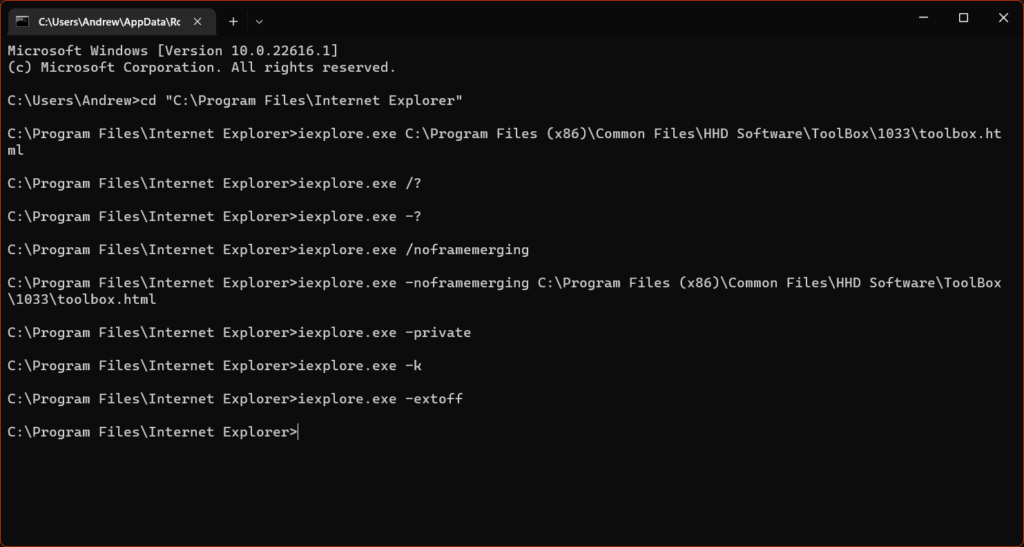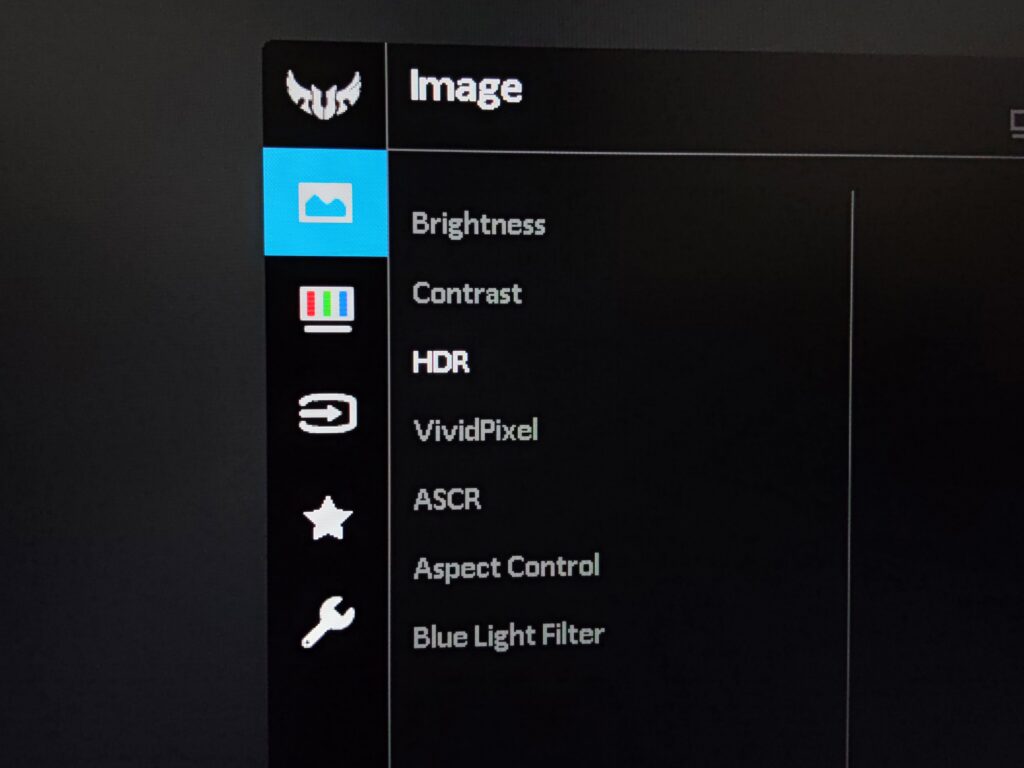Literally been banging my head for weeks after acquiring one of these devices with no hard disks trying to recover the dang thing.
Today I finally had success – and this is a guide that ACTUALLY works for this particular system I own.
A lot of the guides out there tell you to hold the reset button, or copy such and such firmware file to USB formatted in FAT32… etc etc.
With a little help from the serial console, and a guide (of which provided me with the winner firmware image – nothing else, unless of course you want to install ArchLinux!) it looks like I have this thing up and running again. Granted, yes it’s archaic, and probably doesn’t support SMB3 (i’ll find this out once I get the firmware fully updated).
Instructions for a FULL recovery, with new or blank hard disks
Download this firmware file: https://kiljan.org/downloads/ix2-200/ix2-boot.tgz – let me know if it dies, i’ll upload it here.
Format a memory stick with FAT32 and create the following folders in the drive:
Insert USB into NAS with your new blank drives
Wait about 10 minutes or so – it’ll switch itself off after it’s done, but keep an eye on that USB LED it’ll be flashing for a while
Once it powers down, power up without the USB drive and plug in a network cable
Let it sit for another 5-10 minutes to figure itself out
Do a scan of the network or login to your router device and find it’s IP address
Boom you’re back in action
Console output from recovery
So if you’re inclined to know what happens during the process here’s a complete output from the serial console (pasted below).
Something that did catch my attention was the following – BLUETOOH?
Loading btusb...
Bluetooth: Core ver 2.15
NET: Registered protocol family 31
Bluetooth: HCI device and connection manager initialized
Bluetooth: HCI socket layer initialized
Bluetooth: Generic Bluetooth USB driver ver 0.5
usbcore: registered new interface driver btusb
Loading usbhid...
usbcore: registered new interface driver hiddev
usbcore: registered new interface driver usbhid
usbhid: v2.6:USB HID core driver
Loading l2cap...
Bluetooth: L2CAP ver 2.13
Bluetooth: L2CAP socket layer initialized
Loading rfcomm...
Bluetooth: RFCOMM socket layer initialized
Bluetooth: RFCOMM ver 1.11Anyways here is the console output:
__ __ _ _
| \/ | __ _ _ ____ _____| | |
| |\/| |/ _` | '__\ \ / / _ \ | |
| | | | (_| | | \ V / __/ | |
|_| |_|\__,_|_| \_/ \___|_|_|
_ _ ____ _
| | | | | __ ) ___ ___ | |_
| | | |___| _ \ / _ \ / _ \| __|
| |_| |___| |_) | (_) | (_) | |_
\___/ |____/ \___/ \___/ \__|
** MARVELL BOARD: RD-88F6281A LE
U-Boot 1.1.4 (Sep 8 2009 - 09:31:54) Marvell version: 3.4.14
Mapower version: 2.0 (32MB) (2009/09/08)
U-Boot code: 00600000 -> 0067FFF0 BSS: -> 006CEE60
Soc: 88F6281 A0 (DDR2)
CPU running @ 1000Mhz L2 running @ 333Mhz
SysClock = 333Mhz , TClock = 200Mhz
DRAM CAS Latency = 5 tRP = 5 tRAS = 18 tRCD=6
DRAM CS[0] base 0x00000000 size 256MB
DRAM Total size 256MB 16bit width
Flash: 0 kB
Addresses 8M - 0M are saved for the U-Boot usage.
Mem malloc Initialization (8M - 7M): Done
NAND:32 MB
CPU : Marvell Feroceon (Rev 1)
Streaming disabled
Write allocate disabled
Module 0 is RGMII
Module 1 is TDM
USB 0: host mode
PEX 0: interface detected no Link.
Net: egiga0, egiga1 [PRIME]
Fan lookup table initialized.
Current remote temperature: 24
Current fan speed: 0
Hit any key to stop autoboot: 0
NAND read: device 0 offset 0x100000, size 0x300000
Reading data from 0x3ffe00 -- 100% complete.
3145728 bytes read: OK
NAND read: device 0 offset 0x540000, size 0x300000
Reading data from 0x83fe00 -- 100% complete.
3145728 bytes read: OK
## Booting image at 02000000 ...
Image Name: Linux-2.6.31.8
Created: 2011-02-17 23:15:20 UTC
Image Type: ARM Linux Kernel Image (uncompressed)
Data Size: 2450956 Bytes = 2.3 MB
Load Address: 00008000
Entry Point: 00008000
Verifying Checksum ... OK
OK
## Loading Ramdisk Image at 04500000 ...
Image Name:
Created: 2011-02-24 20:46:38 UTC
Image Type: ARM Linux RAMDisk Image (gzip compressed)
Data Size: 2794099 Bytes = 2.7 MB
Load Address: 00000000
Entry Point: 00000000
Verifying Checksum ... OK
Starting kernel ...
Uncompressing Linux........................................................................................................................................................... done, booting the kernel.
Linux version 2.6.31.8 (soho@bsoho091.lss.emc.com) (gcc version 4.3.2 (Sourcery G++ Lite 2008q3-72) ) #1 Thu Feb 17 18:15:07 EST 2011
CPU: Feroceon 88FR131 [56251311] revision 1 (ARMv5TE), cr=00053977
CPU: VIVT data cache, VIVT instruction cache
Machine: Feroceon-KW
Using UBoot passing parameters structure
Memory policy: ECC disabled, Data cache writeback
Built 1 zonelists in Zone order, mobility grouping off. Total pages: 65024
Kernel command line: console=ttyS0,115200 mtdparts=nand_mtd:0xc0000@0x0(uboot),0x20000@0xa0000(env),0x300000@0x100000(zImage),0x300000@0x540000(initrd),128m@0x0(flash)
PID hash table entries: 1024 (order: 10, 4096 bytes)
Dentry cache hash table entries: 32768 (order: 5, 131072 bytes)
Inode-cache hash table entries: 16384 (order: 4, 65536 bytes)
Memory: 256MB = 256MB total
Memory: 245760KB available (4512K code, 315K data, 132K init, 0K highmem)
Hierarchical RCU implementation.
NR_IRQS:128
Console: colour dummy device 80x30
Calibrating delay loop... 992.87 BogoMIPS (lpj=4964352)
Mount-cache hash table entries: 512
CPU: Testing write buffer coherency: ok
xor: measuring software checksum speed
arm4regs : 866.800 MB/sec
8regs : 684.400 MB/sec
32regs : 668.800 MB/sec
xor: using function: arm4regs (866.800 MB/sec)
NET: Registered protocol family 16
Feroceon L2: Enabling L2
Feroceon L2: Cache support initialised.
CPU Interface
-------------
SDRAM_CS0 ....base 00000000, size 256MB
SDRAM_CS1 ....disable
SDRAM_CS2 ....disable
SDRAM_CS3 ....disable
PEX0_MEM ....base e0000000, size 128MB
PEX0_IO ....base f2000000, size 1MB
PEX1_MEM ....no such
PEX1_IO ....no such
INTER_REGS ....base f1000000, size 1MB
NFLASH_CS ....base fa000000, size 2MB
SPI_CS ....base f4000000, size 16MB
BOOT_ROM_CS ....no such
DEV_BOOTCS ....no such
CRYPT_ENG ....base f0000000, size 2MB
Marvell Development Board (LSP Version KW_LSP_5.1.3_patch18)-- RD-88F6281A Soc: 88F6281 A0 LE
Detected Tclk 200000000 and SysClk 333333333
MV Buttons Device Load
Marvell USB EHCI Host controller #0: c8040740
PEX0 interface detected no Link.
PCI: bus0: Fast back to back transfers enabled
mvPexLocalBusNumSet: ERR. Invalid PEX interface 1
bio: create slab <bio-0> at 0
SCSI subsystem initialized
usbcore: registered new interface driver usbfs
usbcore: registered new interface driver hub
usbcore: registered new device driver usb
raid6: int32x1 76 MB/s
raid6: int32x2 91 MB/s
raid6: int32x4 100 MB/s
raid6: int32x8 77 MB/s
raid6: using algorithm int32x4 (100 MB/s)
cfg80211: Calling CRDA to update world regulatory domain
NET: Registered protocol family 2
IP route cache hash table entries: 2048 (order: 1, 8192 bytes)
TCP established hash table entries: 8192 (order: 4, 65536 bytes)
TCP bind hash table entries: 8192 (order: 3, 32768 bytes)
TCP: Hash tables configured (established 8192 bind 8192)
TCP reno registered
NET: Registered protocol family 1
Trying to unpack rootfs image as initramfs...
rootfs image is not initramfs (no cpio magic); looks like an initrd
Freeing initrd memory: 2728K
RTC has been updated!!!
rtc mv_rtc: rtc core: registered kw-rtc as rtc0
RTC registered
mp_lm63: device lm63 found
mp_lm63: Alert/tach pin configured for tachometer input
mp_lm63: PWM clock 1.4 kHz, output frequency 22 Hz
mp_lm63: PWM output active high, auto mode
mp_lm63: Module loaded.
cpufreq: Init kirkwood cpufreq driver
XOR registered 4 channels
XOR 2nd invalidate WA enabled
cesadev_init(c000ed48)
mvCesaInit: sessions=640, queue=64, pSram=f0000000
MV Buttons Driver Load
VFS: Disk quotas dquot_6.5.2
Dquot-cache hash table entries: 1024 (order 0, 4096 bytes)
Installing knfsd (copyright (C) 1996 okir@monad.swb.de).
JFFS2 version 2.2. (NAND) © 2001-2006 Red Hat, Inc.
msgmni has been set to 485
alg: No test for cipher_null (cipher_null-generic)
alg: No test for ecb(cipher_null) (ecb-cipher_null)
alg: No test for digest_null (digest_null-generic)
alg: No test for compress_null (compress_null-generic)
alg: No test for stdrng (krng)
alg: No test for hmac(digest_null) (hmac(digest_null-generic))
async_tx: api initialized (sync-only)
Block layer SCSI generic (bsg) driver version 0.4 loaded (major 253)
io scheduler noop registered
io scheduler anticipatory registered (default)
Serial: 8250/16550 driver, 4 ports, IRQ sharing disabled
serial8250.0: ttyS0 at MMIO 0xf1012000 (irq = 33) is a 16550A
console [ttyS0] enabled
brd: module loaded
loop: module loaded
Integrated Sata device found
IRQ 21/mvSata: IRQF_DISABLED is not guaranteed on shared IRQs
scsi0 : Marvell SCSI to SATA adapter
scsi1 : Marvell SCSI to SATA adapter
scsi 0:0:0:0: Direct-Access WDC WD30EFRX-68EUZN0 80.0 PQ: 0 ANSI: 5
scsi 1:0:0:0: Direct-Access WDC WD30EFRX-68AX9N0 80.0 PQ: 0 ANSI: 5
sd 0:0:0:0: [sda] Sector size 0 reported, assuming 512.
sd 0:0:0:0: [sda] 5860533168 512-byte logical blocks: (3.00 TB/2.72 TiB)
sd 0:0:0:0: [sda] 0-byte physical blocks
sd 1:0:0:0: [sdb] Sector size 0 reported, assuming 512.
sd 1:0:0:0: [sdb] 5860533168 512-byte logical blocks: (3.00 TB/2.72 TiB)
sd 1:0:0:0: [sdb] 0-byte physical blocks
sd 0:0:0:0: [sda] Write Protect is off
sd 0:0:0:0: Attached scsi generic sg0 type 0
sd 0:0:0:0: [sda] Write cache: enabled, read cache: enabled, supports DPO and FUA
sd 0:0:0:0: [sda] Sector size 0 reported, assuming 512.
sd 1:0:0:0: [sdb] Write Protect is off
sd 1:0:0:0: Attached scsi generic sg1 type 0
Loading Marvell Ethernet Driver:
o Cached descriptors in DRAM
o DRAM SW cache-coherency
o 2 Giga ports supported
o Single RX Queue support - ETH_DEF_RXQ=0
o Single TX Queue support - ETH_DEF_TXQ=0
o TCP segmentation offload (TSO) supported
o Receive checksum offload supported
o Transmit checksum offload supported
o Network Fast Processing (Routing) supported - (Disabled)
o Driver ERROR statistics enabled
o Driver INFO statistics enabled
o Proc tool API enabled
o SKB Reuse supported - (Disabled)
o SKB Recycle supported - (Disabled)
o Rx descripors: q0=128
o Tx descripors: q0=532
o Loading network interface(s):
o register under mv88fx_eth platform
sda:
sd 1:0:0:0: [sdb] Write cache: enabled, read cache: enabled, supports DPO and FUA
sd 1:0:0:0: [sdb] Sector size 0 reported, assuming 512.
o eth0, ifindex = 2, GbE port = 0
unknown partition table
sd 0:0:0:0: [sda] Sector size 0 reported, assuming 512.
o eth1, ifindex = 3, GbE port = 1
mvFpRuleDb (c8588000): 2048 entries, 8192 bytes
Intel(R) PRO/1000 Network Driver - version 7.3.21-k3-NAPI
Copyright (c) 1999-2006 Intel Corporation.
sdb:
e1000e: Intel(R) PRO/1000 Network Driver - 1.0.2-k2
e1000e: Copyright (c) 1999-2008 Intel Corporation.
unknown partition table
sd 0:0:0:0: [sda] Attached SCSI disk
sd 1:0:0:0: [sdb] Sector size 0 reported, assuming 512.
e100: Intel(R) PRO/100 Network Driver, 3.5.24-k2-NAPI
e100: Copyright(c) 1999-2006 Intel Corporation
tun: Universal TUN/TAP device driver, 1.6
tun: (C) 1999-2004 Max Krasnyansky <maxk@qualcomm.com>
sd 1:0:0:0: [sdb] Attached SCSI disk
NAND device: Manufacturer ID: 0xad, Chip ID: 0x75 (Hynix NAND 32MiB 3,3V 8-bit)
Scanning device for bad blocks
mtd: nand_mtd: partitioning exceeds flash size, truncating
4 cmdlinepart partitions found on MTD device nand_mtd
Using command line partition definition
Creating 4 MTD partitions on "nand_mtd":
0x000000000000-0x0000000c0000 : "uboot"
0x0000000a0000-0x0000000c0000 : "env"
0x000000100000-0x000000400000 : "zImage"
0x000000540000-0x000000840000 : "initrd"
ehci_hcd: USB 2.0 'Enhanced' Host Controller (EHCI) Driver
ehci_marvell ehci_marvell.70059: Marvell Orion EHCI
ehci_marvell ehci_marvell.70059: new USB bus registered, assigned bus number 1
ehci_marvell ehci_marvell.70059: irq 19, io base 0xf1050100
ehci_marvell ehci_marvell.70059: USB 2.0 started, EHCI 1.00
usb usb1: configuration #1 chosen from 1 choice
hub 1-0:1.0: USB hub found
hub 1-0:1.0: 1 port detected
ohci_hcd: USB 1.1 'Open' Host Controller (OHCI) Driver
uhci_hcd: USB Universal Host Controller Interface driver
usbcore: registered new interface driver usblp
Initializing USB Mass Storage driver...
usbcore: registered new interface driver usb-storage
USB Mass Storage support registered.
usbcore: registered new interface driver ums-datafab
usbcore: registered new interface driver ums-freecom
usbcore: registered new interface driver ums-jumpshot
usbcore: registered new interface driver ums-sddr09
usbcore: registered new interface driver ums-sddr55
usbcore: registered new interface driver ums-usbat
mice: PS/2 mouse device common for all mice
i2c /dev entries driver
md: linear personality registered for level -1
md: raid0 personality registered for level 0
md: raid1 personality registered for level 1
md: raid6 personality registered for level 6
md: raid5 personality registered for level 5
md: raid4 personality registered for level 4
device-mapper: ioctl: 4.15.0-ioctl (2009-04-01) initialised: dm-devel@redhat.com
dm_crypt using the OCF package.
TCP cubic registered
NET: Registered protocol family 17
RPC: Registered udp transport module.
RPC: Registered tcp transport module.
rtc mv_rtc: setting system clock to 2000-01-01 00:00:01 UTC (946684801)
md: Waiting for all devices to be available before autodetect
md: If you don't use raid, use raid=noautodetect
md: Autodetecting RAID arrays.
md: Scanned 0 and added 0 devices.
md: autorun ...
md: ... autorun DONE.
RAMDISK: gzip image found at block 0
usb 1-1: new high speed USB device using ehci_marvell and address 2
usb 1-1: configuration #1 chosen from 1 choice
hub 1-1:1.0: USB hub found
hub 1-1:1.0: 4 ports detected
VFS: Mounted root (ext2 filesystem) on device 1:0.
Looking for shell in cmdline: console=ttyS0,115200 mtdparts=nand_mtd:0xc0000@0x0(uboot),0x20000@0xa0000(env),0x300000@0x100000(zImage),0x300000@0x540000(initrd),128m@0x0(flash)
mdadm: cannot open /dev/sda1: No such device or address
cat: can't open '/sys/block/sda/sda1/size': No such file or directory
mdadm: cannot open /dev/sdb1: No such device or address
cat: can't open '/sys/block/sdb/sdb1/size': No such file or directory
Sys UUID is :0
Valid Disk 1 in md0:
Valid Disk 2 in md0:
USB Device node is sdc
Checking to see the if the reset button is pressed or not
Started
/dev/btns file does not exist creating it
Opened /dev/btns with fd 3
Reset Key Status: Button Id = 12 Push Count = 0 Release Count = 0
/mount_images.sh: line 311: lcdimg: not found
Checking for valid image in hard drives
mdadm: /dev/md0 not identified in config file.
usb 1-1.3: new high speed USB device using ehci_marvell and address 3
mount: mounting /dev/md0_vg/BFDlv on sysroot/boot failed: No such file or directory
umount: cannot umount sysroot/boot: Invalid argument
/mount_images.sh: line 311: lcdimg: not found
Checking if there is an attached EMC Imager
usb 1-1.3: configuration #1 chosen from 1 choice
scsi2 : SCSI emulation for USB Mass Storage devices
scsi 2:0:0:0: Direct-Access SanDisk Cruzer Fit 1.27 PQ: 0 ANSI: 6
sd 2:0:0:0: Attached scsi generic sg2 type 0
sd 2:0:0:0: [sdc] 15633408 512-byte logical blocks: (8.00 GB/7.45 GiB)
sd 2:0:0:0: [sdc] Write Protect is off
sd 2:0:0:0: [sdc] Assuming drive cache: write through
sd 2:0:0:0: [sdc] Assuming drive cache: write through
sdc: sdc1
sd 2:0:0:0: [sdc] Assuming drive cache: write through
sd 2:0:0:0: [sdc] Attached SCSI removable disk
FAT: utf8 is not a recommended IO charset for FAT filesystems, filesystem will be case sensitive!
Checking for pre-image script... none.
Image tar file found: /usb_drive/emctools/ix2-200d_images/*.tgz
apps
apps.md5
config
config.md5
initrd
initrd.md5
oem
oem.md5
zImage
zImage.md5
apps is valid
config is valid
initrd is valid
zImage is valid
Found EMC Imager with apps and config image...
Started USB Imaging...
mknod: /dev/md0: File exists
Checking for valid image in hard drives
Valid disk 1 is Valid Disk 2 is
mdadm: /dev/md0 not identified in config file.
mount: mounting /dev/md0_vg/BFDlv on /sysroot/boot failed: No such file or directory
Going to do a full install
rm: cannot remove '/usb_drive/emctools/ix2-200d_images/reinstall': No such file or directory
umount: cannot umount /sysroot/boot: Invalid argument
Volume group "md0_vg" not found
md: md0 stopped.
mdadm: stopped /dev/md0
md: md1 stopped.
mdadm: stopped /dev/md1
mdadm: Couldn't open /dev/sda1 for write - not zeroing
mdadm: Couldn't open /dev/sdb1 for write - not zeroing
dd: can't open '/dev/sda1': No such device or address
Error: /dev/sda: unrecognised disk label
Error: /dev/sda: unrecognised disk label
Creating Parition /dev/sda
dd: can't open '/dev/sdb1': No such device or address
Error: /dev/sdb: unrecognised disk label
Error: /dev/sdb: unrecognised disk label
Creating Parition /dev/sdb
Creating raid 1...
md: bind<sda1>
md: bind<sdb1>
raid1: md0 is not clean -- starting background reconstruction
raid1: raid set md0 active with 2 out of 2 mirrors
md0: detected capacity change from 0 to 21484339200
md: resync of RAID array md0
md: minimum _guaranteed_ speed: 1000 KB/sec/disk.
md: using maximum available idle IO bandwidth (but not more than 200000 KB/sec) for resync.
md: using 128k window, over a total of 20980800 blocks.
mdadm: array /dev/md0 started.
md0: unknown partition table
Physical volume "/dev/md0" successfully created
Volume group "md0_vg" successfully created
Logical volume "BFDlv" created
mke2fs 1.41.3 (12-Oct-2008)
ext2fs_check_if_mount: No such file or directory while determining whether /dev/md0_vg/BFDlv is mounted.
Filesystem label=
OS type: Linux
Block size=4096 (log=2)
Fragment size=4096 (log=2)
262144 inodes, 1048576 blocks
52428 blocks (5.00%) reserved for the super user
First data block=0
Maximum filesystem blocks=1073741824
32 block groups
32768 blocks per group, 32768 fragments per group
8192 inodes per group
Superblock backups stored on blocks:
32768, 98304, 163840, 229376, 294912, 819200, 884736
Writing inode tables: done
Writing superblocks and filesystem accounting information: done
This filesystem will be automatically checked every 25 mounts or
180 days, whichever comes first. Use tune2fs -c or -i to override.
1 logical volume(s) in volume group "md0_vg" now active
Copied apps config and oem image
md: md_do_sync() got signal ... exiting
md: checkpointing resync of md0.
md: md0 stopped.
md: unbind<sdb1>
md: export_rdev(sdb1)
md: unbind<sda1>
md: export_rdev(sda1)
mdadm: stopped /dev/md0
Erasing 16 Kibyte @ 2fc000 -- 99 % complete.
Writing data to block 0
Writing data to block 4000
Writing data to block 8000
Writing data to block c000
Writing data to block 10000
Writing data to block 14000
Writing data to block 18000
Writing data to block 1c000
Writing data to block 20000
Writing data to block 24000
Writing data to block 28000
Writing data to block 2c000
Writing data to block 30000
Writing data to block 34000
Writing data to block 38000
Writing data to block 3c000
Writing data to block 40000
Writing data to block 44000
Writing data to block 48000
Writing data to block 4c000
Writing data to block 50000
Writing data to block 54000
Writing data to block 58000
Writing data to block 5c000
Writing data to block 60000
Writing data to block 64000
Writing data to block 68000
Writing data to block 6c000
Writing data to block 70000
Writing data to block 74000
Writing data to block 78000
Writing data to block 7c000
Writing data to block 80000
Writing data to block 84000
Writing data to block 88000
Writing data to block 8c000
Writing data to block 90000
Writing data to block 94000
Writing data to block 98000
Writing data to block 9c000
Writing data to block a0000
Writing data to block a4000
Writing data to block a8000
Writing data to block ac000
Writing data to block b0000
Writing data to block b4000
Writing data to block b8000
Writing data to block bc000
Writing data to block c0000
Writing data to block c4000
Writing data to block c8000
Writing data to block cc000
Writing data to block d0000
Writing data to block d4000
Writing data to block d8000
Writing data to block dc000
Writing data to block e0000
Writing data to block e4000
Writing data to block e8000
Writing data to block ec000
Writing data to block f0000
Writing data to block f4000
Writing data to block f8000
Writing data to block fc000
Writing data to block 100000
Writing data to block 104000
Writing data to block 108000
Writing data to block 10c000
Writing data to block 110000
Writing data to block 114000
Writing data to block 118000
Writing data to block 11c000
Writing data to block 120000
Writing data to block 124000
Writing data to block 128000
Writing data to block 12c000
Writing data to block 130000
Writing data to block 134000
Writing data to block 138000
Writing data to block 13c000
Writing data to block 140000
Writing data to block 144000
Writing data to block 148000
Writing data to block 14c000
Writing data to block 150000
Writing data to block 154000
Writing data to block 158000
Writing data to block 15c000
Writing data to block 160000
Writing data to block 164000
Writing data to block 168000
Writing data to block 16c000
Writing data to block 170000
Writing data to block 174000
Writing data to block 178000
Writing data to block 17c000
Writing data to block 180000
Writing data to block 184000
Writing data to block 188000
Writing data to block 18c000
Writing data to block 190000
Writing data to block 194000
Writing data to block 198000
Writing data to block 19c000
Writing data to block 1a0000
Writing data to block 1a4000
Writing data to block 1a8000
Writing data to block 1ac000
Writing data to block 1b0000
Writing data to block 1b4000
Writing data to block 1b8000
Writing data to block 1bc000
Writing data to block 1c0000
Writing data to block 1c4000
Writing data to block 1c8000
Writing data to block 1cc000
Writing data to block 1d0000
Writing data to block 1d4000
Writing data to block 1d8000
Writing data to block 1dc000
Writing data to block 1e0000
Writing data to block 1e4000
Writing data to block 1e8000
Writing data to block 1ec000
Writing data to block 1f0000
Writing data to block 1f4000
Writing data to block 1f8000
Writing data to block 1fc000
Writing data to block 200000
Writing data to block 204000
Writing data to block 208000
Writing data to block 20c000
Writing data to block 210000
Writing data to block 214000
Writing data to block 218000
Writing data to block 21c000
Writing data to block 220000
Writing data to block 224000
Writing data to block 228000
Writing data to block 22c000
Writing data to block 230000
Writing data to block 234000
Writing data to block 238000
Writing data to block 23c000
Writing data to block 240000
Writing data to block 244000
Writing data to block 248000
Writing data to block 24c000
Writing data to block 250000
Writing data to block 254000
Writing data to block 258000
Writing data to block 25c000
Writing data to block 260000
Writing data to block 264000
Writing data to block 268000
Writing data to block 26c000
Writing data to block 270000
Writing data to block 274000
Writing data to block 278000
Writing data to block 27c000
Writing data to block 280000
Writing data to block 284000
Writing data to block 288000
Writing data to block 28c000
Writing data to block 290000
Writing data to block 294000
Writing data to block 298000
Writing data to block 29c000
Writing data to block 2a0000
Writing data to block 2a4000
Writing data to block 2a8000
Erasing 16 Kibyte @ 2fc000 -- 99 % complete.
Writing data to block 0
Writing data to block 4000
Writing data to block 8000
Writing data to block c000
Writing data to block 10000
Writing data to block 14000
Writing data to block 18000
Writing data to block 1c000
Writing data to block 20000
Writing data to block 24000
Writing data to block 28000
Writing data to block 2c000
Writing data to block 30000
Writing data to block 34000
Writing data to block 38000
Writing data to block 3c000
Writing data to block 40000
Writing data to block 44000
Writing data to block 48000
Writing data to block 4c000
Writing data to block 50000
Writing data to block 54000
Writing data to block 58000
Writing data to block 5c000
Writing data to block 60000
Writing data to block 64000
Writing data to block 68000
Writing data to block 6c000
Writing data to block 70000
Writing data to block 74000
Writing data to block 78000
Writing data to block 7c000
Writing data to block 80000
Writing data to block 84000
Writing data to block 88000
Writing data to block 8c000
Writing data to block 90000
Writing data to block 94000
Writing data to block 98000
Writing data to block 9c000
Writing data to block a0000
Writing data to block a4000
Writing data to block a8000
Writing data to block ac000
Writing data to block b0000
Writing data to block b4000
Writing data to block b8000
Writing data to block bc000
Writing data to block c0000
Writing data to block c4000
Writing data to block c8000
Writing data to block cc000
Writing data to block d0000
Writing data to block d4000
Writing data to block d8000
Writing data to block dc000
Writing data to block e0000
Writing data to block e4000
Writing data to block e8000
Writing data to block ec000
Writing data to block f0000
Writing data to block f4000
Writing data to block f8000
Writing data to block fc000
Writing data to block 100000
Writing data to block 104000
Writing data to block 108000
Writing data to block 10c000
Writing data to block 110000
Writing data to block 114000
Writing data to block 118000
Writing data to block 11c000
Writing data to block 120000
Writing data to block 124000
Writing data to block 128000
Writing data to block 12c000
Writing data to block 130000
Writing data to block 134000
Writing data to block 138000
Writing data to block 13c000
Writing data to block 140000
Writing data to block 144000
Writing data to block 148000
Writing data to block 14c000
Writing data to block 150000
Writing data to block 154000
Writing data to block 158000
Writing data to block 15c000
Writing data to block 160000
Writing data to block 164000
Writing data to block 168000
Writing data to block 16c000
Writing data to block 170000
Writing data to block 174000
Writing data to block 178000
Writing data to block 17c000
Writing data to block 180000
Writing data to block 184000
Writing data to block 188000
Writing data to block 18c000
Writing data to block 190000
Writing data to block 194000
Writing data to block 198000
Writing data to block 19c000
Writing data to block 1a0000
Writing data to block 1a4000
Writing data to block 1a8000
Writing data to block 1ac000
Writing data to block 1b0000
Writing data to block 1b4000
Writing data to block 1b8000
Writing data to block 1bc000
Writing data to block 1c0000
Writing data to block 1c4000
Writing data to block 1c8000
Writing data to block 1cc000
Writing data to block 1d0000
Writing data to block 1d4000
Writing data to block 1d8000
Writing data to block 1dc000
Writing data to block 1e0000
Writing data to block 1e4000
Writing data to block 1e8000
Writing data to block 1ec000
Writing data to block 1f0000
Writing data to block 1f4000
Writing data to block 1f8000
Writing data to block 1fc000
Writing data to block 200000
Writing data to block 204000
Writing data to block 208000
Writing data to block 20c000
Writing data to block 210000
Writing data to block 214000
Writing data to block 218000
Writing data to block 21c000
Writing data to block 220000
Writing data to block 224000
Writing data to block 228000
Writing data to block 22c000
Writing data to block 230000
Writing data to block 234000
Writing data to block 238000
Writing data to block 23c000
Writing data to block 240000
Writing data to block 244000
Writing data to block 248000
Writing data to block 24c000
Writing data to block 250000
Writing data to block 254000
Writing data to block 258000
Writing data to block 25c000
{▒▒▒▒▒▒
__ __ _ _
| \/ | __ _ _ ____ _____| | |
| |\/| |/ _` | '__\ \ / / _ \ | |
| | | | (_| | | \ V / __/ | |
|_| |_|\__,_|_| \_/ \___|_|_|
_ _ ____ _
| | | | | __ ) ___ ___ | |_
| | | |___| _ \ / _ \ / _ \| __|
| |_| |___| |_) | (_) | (_) | |_
\___/ |____/ \___/ \___/ \__|
** MARVELL BOARD: RD-88F6281A LE
U-Boot 1.1.4 (Sep 8 2009 - 09:31:54) Marvell version: 3.4.14
Mapower version: 2.0 (32MB) (2009/09/08)
U-Boot code: 00600000 -> 0067FFF0 BSS: -> 006CEE60
Soc: 88F6281 A0 (DDR2)
CPU running @ 1000Mhz L2 running @ 333Mhz
SysClock = 333Mhz , TClock = 200Mhz
DRAM CAS Latency = 5 tRP = 5 tRAS = 18 tRCD=6
DRAM CS[0] base 0x00000000 size 256MB
DRAM Total size 256MB 16bit width
Flash: 0 kB
Addresses 8M - 0M are saved for the U-Boot usage.
Mem malloc Initialization (8M - 7M): Done
NAND:32 MB
CPU : Marvell Feroceon (Rev 1)
Streaming disabled
Write allocate disabled
Module 0 is RGMII
Module 1 is TDM
USB 0: host mode
PEX 0: interface detected no Link.
Net: egiga0, egiga1 [PRIME]
Fan lookup table initialized.
Current remote temperature: 28
Current fan speed: 0
Hit any key to stop autoboot: 0
NAND read: device 0 offset 0x100000, size 0x300000
Reading data from 0x3ffe00 -- 100% complete.
3145728 bytes read: OK
NAND read: device 0 offset 0x540000, size 0x300000
Reading data from 0x83fe00 -- 100% complete.
3145728 bytes read: OK
## Booting image at 02000000 ...
Image Name: Linux-2.6.31.8
Created: 2015-06-10 18:38:58 UTC
Image Type: ARM Linux Kernel Image (uncompressed)
Data Size: 2483772 Bytes = 2.4 MB
Load Address: 00008000
Entry Point: 00008000
Verifying Checksum ... OK
OK
## Loading Ramdisk Image at 04500000 ...
Image Name:
Created: 2015-08-04 10:49:11 UTC
Image Type: ARM Linux RAMDisk Image (gzip compressed)
Data Size: 2796315 Bytes = 2.7 MB
Load Address: 00000000
Entry Point: 00000000
Verifying Checksum ... OK
Starting kernel ...
Uncompressing Linux............................................................................................................................................................. done, booting the kernel.
Linux version 2.6.31.8 (soho@bsoho172.iomegacorp.com) (gcc version 4.3.2 (Sourcery G++ Lite 2008q3-72) ) #1 Wed Jun 10 14:38:54 EDT 2015
CPU: Feroceon 88FR131 [56251311] revision 1 (ARMv5TE), cr=00053977
CPU: VIVT data cache, VIVT instruction cache
Machine: Feroceon-KW
Using UBoot passing parameters structure
Memory policy: ECC disabled, Data cache writeback
Built 1 zonelists in Zone order, mobility grouping off. Total pages: 65024
Kernel command line: console=ttyS0,115200 mtdparts=nand_mtd:0xc0000@0x0(uboot),0x20000@0xa0000(env),0x300000@0x100000(zImage),0x300000@0x540000(initrd),128m@0x0(flash)
PID hash table entries: 1024 (order: 10, 4096 bytes)
Dentry cache hash table entries: 32768 (order: 5, 131072 bytes)
Inode-cache hash table entries: 16384 (order: 4, 65536 bytes)
Memory: 256MB = 256MB total
Memory: 245632KB available (4592K code, 316K data, 136K init, 0K highmem)
Hierarchical RCU implementation.
NR_IRQS:128
Console: colour dummy device 80x30
Calibrating delay loop... 992.87 BogoMIPS (lpj=4964352)
Mount-cache hash table entries: 512
CPU: Testing write buffer coherency: ok
xor: measuring software checksum speed
arm4regs : 903.200 MB/sec
8regs : 684.800 MB/sec
32regs : 668.800 MB/sec
xor: using function: arm4regs (903.200 MB/sec)
NET: Registered protocol family 16
Feroceon L2: Enabling L2
Feroceon L2: Cache support initialised.
CPU Interface
-------------
SDRAM_CS0 ....base 00000000, size 256MB
SDRAM_CS1 ....disable
SDRAM_CS2 ....disable
SDRAM_CS3 ....disable
PEX0_MEM ....base e0000000, size 128MB
PEX0_IO ....base f2000000, size 1MB
PEX1_MEM ....no such
PEX1_IO ....no such
INTER_REGS ....base f1000000, size 1MB
NFLASH_CS ....base fa000000, size 2MB
SPI_CS ....base f4000000, size 16MB
BOOT_ROM_CS ....no such
DEV_BOOTCS ....no such
CRYPT_ENG ....base f0000000, size 2MB
Marvell Development Board (LSP Version KW_LSP_5.1.3_patch18)-- RD-88F6281A Soc: 88F6281 A0 LE
Detected Tclk 200000000 and SysClk 333333333
MV Buttons Device Load
Marvell USB EHCI Host controller #0: c8040740
PEX0 interface detected no Link.
PCI: bus0: Fast back to back transfers enabled
mvPexLocalBusNumSet: ERR. Invalid PEX interface 1
bio: create slab <bio-0> at 0
SCSI subsystem initialized
usbcore: registered new interface driver usbfs
usbcore: registered new interface driver hub
usbcore: registered new device driver usb
raid6: int32x1 76 MB/s
raid6: int32x2 91 MB/s
raid6: int32x4 100 MB/s
raid6: int32x8 78 MB/s
raid6: using algorithm int32x4 (100 MB/s)
cfg80211: Calling CRDA to update world regulatory domain
NET: Registered protocol family 2
IP route cache hash table entries: 2048 (order: 1, 8192 bytes)
TCP established hash table entries: 8192 (order: 4, 65536 bytes)
TCP bind hash table entries: 8192 (order: 3, 32768 bytes)
TCP: Hash tables configured (established 8192 bind 8192)
TCP reno registered
NET: Registered protocol family 1
Trying to unpack rootfs image as initramfs...
rootfs image is not initramfs (no cpio magic); looks like an initrd
Freeing initrd memory: 2728K
RTC has been updated!!!
rtc mv_rtc: rtc core: registered kw-rtc as rtc0
RTC registered
mp_lm63: device lm63 found
mp_lm63: Alert/tach pin configured for tachometer input
mp_lm63: PWM clock 1.4 kHz, output frequency 22 Hz
mp_lm63: PWM output active high, auto mode
mp_lm63: Module loaded.
cpufreq: Init kirkwood cpufreq driver
XOR registered 4 channels
XOR 2nd invalidate WA enabled
cesadev_init(c000ed48)
mvCesaInit: sessions=640, queue=64, pSram=f0000000
MV Buttons Driver Load
VFS: Disk quotas dquot_6.5.2
Dquot-cache hash table entries: 1024 (order 0, 4096 bytes)
Installing knfsd (copyright (C) 1996 okir@monad.swb.de).
JFFS2 version 2.2. (NAND) © 2001-2006 Red Hat, Inc.
msgmni has been set to 485
alg: No test for cipher_null (cipher_null-generic)
alg: No test for ecb(cipher_null) (ecb-cipher_null)
alg: No test for digest_null (digest_null-generic)
alg: No test for compress_null (compress_null-generic)
alg: No test for stdrng (krng)
alg: No test for hmac(digest_null) (hmac(digest_null-generic))
async_tx: api initialized (sync-only)
Block layer SCSI generic (bsg) driver version 0.4 loaded (major 253)
io scheduler noop registered
io scheduler anticipatory registered (default)
Serial: 8250/16550 driver, 4 ports, IRQ sharing disabled
serial8250.0: ttyS0 at MMIO 0xf1012000 (irq = 33) is a 16550A
console [ttyS0] enabled
brd: module loaded
loop: module loaded
Integrated Sata device found
IRQ 21/mvSata: IRQF_DISABLED is not guaranteed on shared IRQs
scsi0 : Marvell SCSI to SATA adapter
scsi1 : Marvell SCSI to SATA adapter
[0 0]: SATA disk found
[0 0]: Disk ready
[0 0]: Sata device ready
[0 1]: SATA disk found
[0 1]: Disk ready
[0 1]: Sata device ready
scsi 0:0:0:0: Direct-Access WD30EFRX-68EUZN0 80.0 PQ: 0 ANSI: 5
Linux IAL (ERROR) [0 0 0]: set device max sectors to 2048
scsi 1:0:0:0: Direct-Access WD30EFRX-68AX9N0 80.0 PQ: 0 ANSI: 5
Linux IAL (ERROR) [0 1 0]: set device max sectors to 2048
sd 0:0:0:0: [sda] Sector size 0 reported, assuming 512.
sd 0:0:0:0: [sda] 5860533168 512-byte logical blocks: (3.00 TB/2.72 TiB)
sd 0:0:0:0: [sda] 0-byte physical blocks
SAL (ERROR) 0 0 0 :Scsi command completed. pScb c44d2de0, ScsiStatus 2 completionStatus MV_SCSI_COMPLETION_BAD_SCSI_COMMAND
SAL (ERROR) CDB:12 1 0 0 ff 0
SAL (ERROR) Sense Data:72 5 24 0 0 0 0 c 0 0 0 0 0 0 0 0 0 0 0 0
SAL (ERROR) 0 0 0 :Scsi command completed. pScb c44d2de0, ScsiStatus 2 completionStatus MV_SCSI_COMPLETION_BAD_SCSI_COMMAND
SAL (ERROR) CDB:12 1 0 0 ff 0
SAL (ERROR) Sense Data:72 5 24 0 0 0 0 c 0 0 0 0 0 0 0 0 0 0 0 0
sd 1:0:0:0: [sdb] Sector size 0 reported, assuming 512.
sd 1:0:0:0: [sdb] 5860533168 512-byte logical blocks: (3.00 TB/2.72 TiB)
sd 1:0:0:0: [sdb] 0-byte physical blocks
SAL (ERROR) 0 1 0 :Scsi command completed. pScb c44d2de0, ScsiStatus 2 completionStatus MV_SCSI_COMPLETION_BAD_SCSI_COMMAND
SAL (ERROR) CDB:12 1 0 0 ff 0
SAL (ERROR) Sense Data:72 5 24 0 0 0 0 c 0 0 0 0 0 0 0 0 0 0 0 0
sd 0:0:0:0: [sda] Write Protect is off
sd 0:0:0:0: Attached scsi generic sg0 type 0
sd 0:0:0:0: [sda] Write cache: enabled, read cache: enabled, supports DPO and FUA
sd 0:0:0:0: [sda] Sector size 0 reported, assuming 512.
SAL (ERROR) 0 0 0 :Scsi command completed. pScb c44d2de0, ScsiStatus 2 completionStatus MV_SCSI_COMPLETION_BAD_SCSI_COMMAND
SAL (ERROR) CDB:12 1 0 0 ff 0
SAL (ERROR) Sense Data:72 5 24 0 0 0 0 c 0 0 0 0 0 0 0 0 0 0 0 0
SAL (ERROR) 0 0 0 :Scsi command completed. pScb c44d2de0, ScsiStatus 2 completionStatus MV_SCSI_COMPLETION_BAD_SCSI_COMMAND
SAL (ERROR) CDB:12 1 0 0 ff 0
SAL (ERROR) Sense Data:72 5 24 0 0 0 0 c 0 0 0 0 0 0 0 0 0 0 0 0
sd 1:0:0:0: Attached scsi generic sg1 type 0
Loading Marvell Ethernet Driver:
o Cached descriptors in DRAM
o DRAM SW cache-coherency
o 2 Giga ports supported
o Single RX Queue support - ETH_DEF_RXQ=0
o Single TX Queue support - ETH_DEF_TXQ=0
o TCP segmentation offload (TSO) supported
o Receive checksum offload supported
o Transmit checksum offload supported
o Network Fast Processing (Routing) supported - (Disabled)
o Driver ERROR statistics enabled
o Driver INFO statistics enabled
o Proc tool API enabled
o SKB Reuse supported - (Disabled)
o SKB Recycle supported - (Disabled)
o Rx descripors: q0=128
o Tx descripors: q0=532
o Loading network interface(s):
o register under mv88fx_eth platform
SAL (ERROR) 0 1 0 :Scsi command completed. pScb c8578f60, ScsiStatus 2 completionStatus MV_SCSI_COMPLETION_BAD_SCSI_COMMAND
SAL (ERROR) CDB:12 1 0 0 ff 0
SAL (ERROR) Sense Data:72 5 24 0 0 0 0 c 0 0 0 0 0 0 0 0 0 0 0 0
sda: o eth0, ifindex = 2, GbE port = 0
sd 1:0:0:0: [sdb] Write Protect is off
o eth1, ifindex = 3, GbE port = 1
mvFpRuleDb (c857c000): 2048 entries, 8192 bytes
Intel(R) PRO/1000 Network Driver - version 7.3.21-k3-NAPI
Copyright (c) 1999-2006 Intel Corporation.
e1000e: Intel(R) PRO/1000 Network Driver - 1.0.2-k2
e1000e: Copyright (c) 1999-2008 Intel Corporation.
sd 1:0:0:0: [sdb] Write cache: enabled, read cache: enabled, supports DPO and FUA
sd 1:0:0:0: [sdb] Sector size 0 reported, assuming 512.
SAL (ERROR) 0 1 0 :Scsi command completed. pScb c44e10c0, ScsiStatus 2 completionStatus MV_SCSI_COMPLETION_BAD_SCSI_COMMAND
SAL (ERROR) CDB:12 1 0 0 ff 0
SAL (ERROR) Sense Data:72 5 24 0 0 0 0 c 0 0 0 0 0 0 0 0 0 0 0 0
SAL (ERROR) 0 1 0 :Scsi command completed. pScb c85953c0, ScsiStatus 2 completionStatus MV_SCSI_COMPLETION_BAD_SCSI_COMMAND
SAL (ERROR) CDB:12 1 0 0 ff 0
SAL (ERROR) Sense Data:72 5 24 0 0 0 0 c 0 0 0 0 0 0 0 0 0 0 0 0
e100: Intel(R) PRO/100 Network Driver, 3.5.24-k2-NAPI
e100: Copyright(c) 1999-2006 Intel Corporation
tun: Universal TUN/TAP device driver, 1.6
tun: (C) 1999-2004 Max Krasnyansky <maxk@qualcomm.com>
sdb: sda1
NAND device: Manufacturer ID: 0xad, Chip ID: 0x75 (Hynix NAND 32MiB 3,3V 8-bit)
Scanning device for bad blocks
mtd: nand_mtd: partitioning exceeds flash size, truncating
4 cmdlinepart partitions found on MTD device nand_mtd
Using command line partition definition
Creating 4 MTD partitions on "nand_mtd":
0x000000000000-0x0000000c0000 : "uboot"
sd 0:0:0:0: [sda] Sector size 0 reported, assuming 512.
SAL (ERROR) 0 0 0 :Scsi command completed. pScb c8595340, ScsiStatus 2 completionStatus MV_SCSI_COMPLETION_BAD_SCSI_COMMAND
SAL (ERROR) CDB:12 1 0 0 ff 0
SAL (ERROR) Sense Data:72 5 24 0 0 0 0 c 0 0 0 0 0 0 0 0 0 0 0 0
SAL (ERROR) 0 0 0 :Scsi command completed. pScb c8595340, ScsiStatus 2 completionStatus MV_SCSI_COMPLETION_BAD_SCSI_COMMAND
SAL (ERROR) CDB:12 1 0 0 ff 0
SAL (ERROR) Sense Data:72 5 24 0 0 0 0 c 0 0 0 0 0 0 0 0 0 0 0 0
0x0000000a0000-0x0000000c0000 : "env"
0x000000100000-0x000000400000 : "zImage"
sd 0:0:0:0: [sda] Attached SCSI disk
sdb1
0x000000540000-0x000000840000 : "initrd"
sd 1:0:0:0: [sdb] Sector size 0 reported, assuming 512.
SAL (ERROR) 0 1 0 :Scsi command completed. pScb c8595340, ScsiStatus 2 completionStatus MV_SCSI_COMPLETION_BAD_SCSI_COMMAND
SAL (ERROR) CDB:12 1 0 0 ff 0
SAL (ERROR) Sense Data:72 5 24 0 0 0 0 c 0 0 0 0 0 0 0 0 0 0 0 0
SAL (ERROR) 0 1 0 :Scsi command completed. pScb c8595340, ScsiStatus 2 completionStatus MV_SCSI_COMPLETION_BAD_SCSI_COMMAND
SAL (ERROR) CDB:12 1 0 0 ff 0
SAL (ERROR) Sense Data:72 5 24 0 0 0 0 c 0 0 0 0 0 0 0 0 0 0 0 0
ehci_hcd: USB 2.0 'Enhanced' Host Controller (EHCI) Driver
ehci_marvell ehci_marvell.70059: Marvell Orion EHCI
ehci_marvell ehci_marvell.70059: new USB bus registered, assigned bus number 1
sd 1:0:0:0: [sdb] Attached SCSI disk
ehci_marvell ehci_marvell.70059: irq 19, io base 0xf1050100
ehci_marvell ehci_marvell.70059: USB 2.0 started, EHCI 1.00
usb usb1: configuration #1 chosen from 1 choice
hub 1-0:1.0: USB hub found
hub 1-0:1.0: 1 port detected
ohci_hcd: USB 1.1 'Open' Host Controller (OHCI) Driver
uhci_hcd: USB Universal Host Controller Interface driver
usbcore: registered new interface driver usblp
Initializing USB Mass Storage driver...
usbcore: registered new interface driver usb-storage
USB Mass Storage support registered.
usbcore: registered new interface driver ums-datafab
usbcore: registered new interface driver ums-freecom
usbcore: registered new interface driver ums-jumpshot
usbcore: registered new interface driver ums-sddr09
usbcore: registered new interface driver ums-sddr55
usbcore: registered new interface driver ums-usbat
mice: PS/2 mouse device common for all mice
i2c /dev entries driver
md: linear personality registered for level -1
md: raid0 personality registered for level 0
md: raid1 personality registered for level 1
md: raid6 personality registered for level 6
md: raid5 personality registered for level 5
md: raid4 personality registered for level 4
device-mapper: ioctl: 4.15.0-ioctl (2009-04-01) initialised: dm-devel@redhat.com
dm_crypt using the OCF package.
TCP cubic registered
NET: Registered protocol family 17
RPC: Registered udp transport module.
RPC: Registered tcp transport module.
rtc mv_rtc: setting system clock to 2000-01-01 00:06:58 UTC (946685218)
md: Waiting for all devices to be available before autodetect
md: If you don't use raid, use raid=noautodetect
md: Autodetecting RAID arrays.
md: Scanned 0 and added 0 devices.
md: autorun ...
md: ... autorun DONE.
RAMDISK: gzip image found at block 0
usb 1-1: new high speed USB device using ehci_marvell and address 2
usb 1-1: configuration #1 chosen from 1 choice
hub 1-1:1.0: USB hub found
hub 1-1:1.0: 4 ports detected
VFS: Mounted root (ext2 filesystem) on device 1:0.
Looking for shell in cmdline: console=ttyS0,115200 mtdparts=nand_mtd:0xc0000@0x0(uboot),0x20000@0xa0000(env),0x300000@0x100000(zImage),0x300000@0x540000(initrd),128m@0x0(flash)
Sys UUID is :73070a97:6dbb2b12:5283f329:6eb6a38a
Valid Disk 1 in md0: /dev/sda1
Valid Disk 2 in md0: /dev/sdb1
USB Device node is sdc
Checking to see the if the reset button is pressed or not
Started
/dmd: md0 stopped.
ev/btns file does not exist creating it
Opened /dev/btns with fd 3
Reset Key Status: Button Id = 12 Push Count = 0 Release Count = 0
/mount_images.sh: line 307: lcdimg: not found
Checking md: bind<sdb1>
for valid image md: bind<sda1>
in hard drives
raid1: md0 is not clean -- starting background reconstruction
raid1: raid set md0 active with 2 out of 2 mirrors
md0: detected capacity change from 0 to 21484339200
md: resync of RAID array md0
md: minimum _guaranteed_ speed: 1000 KB/sec/disk.
md: using maximum available idle IO bandwidth (but not more than 200000 KB/sec) for resync.
md: using 128k window, over a total of 20980800 blocks.
md: resuming resync of md0 from checkpoint.
mdadm: /dev/md0 has been started with 2 drives.
md0: unknown partition table
1 logical volume(s) in volume group "md0_vg" now active
Found Valid EMC Image in disk...
Mounting apps image...
Mounting config image...
Check config filesystem
e2fsck 1.41.3 (12-Oct-2008)
ext2fs_check_if_mount: No such file or directory while determining whether /dev/loop1 is mounted.
Constructing root filesystem...
Bootstrapping ...
rootdir=/
table='/usr/local/cfg/device_table.txt'
makedevs: line 42: chown failed for /bin/busybox: Read-only file system
makedevs: line 49: regular file '/usr/share/udhcpc/default.script' does not exist: No such file or directory
Loading ext3...
Loading isofs...
Loading ntfs...
FATAL: Module ntfs not found.
Loading udf...
Loading msdos...
Loading hci_usb...
FATAL: Module hci_usb not found.
Loading btusb...
Bluetooth: Core ver 2.15
NET: Registered protocol family 31
Bluetooth: HCI device and connection manager initialized
Bluetooth: HCI socket layer initialized
Bluetooth: Generic Bluetooth USB driver ver 0.5
usbcore: registered new interface driver btusb
Loading usbhid...
usbcore: registered new interface driver hiddev
usbcore: registered new interface driver usbhid
usbhid: v2.6:USB HID core driver
Loading l2cap...
Bluetooth: L2CAP ver 2.13
Bluetooth: L2CAP socket layer initialized
Loading rfcomm...
Bluetooth: RFCOMM socket layer initialized
Bluetooth: RFCOMM ver 1.11
Loading ufsd...
ufsd: module license 'Commercial product' taints kernel.
Disabling lock debugging due to kernel taint
ufsd: driver 8.5 (Jul 22 2015 10:00:10) LBD=ON with delayalloc with ioctl loaded at bf0ae000
NTFS support included
Hfs+/HfsX support included
Built for: EMC_ix2_2Loading xfs...
SGI XFS with ACLs, security attributes, large block/inode numbers, no debug enabled
SGI XFS Quota Management subsystem
Initialization complete.
Freeing init memory: 136K
INIT: version 2.86 booting
Running file /etc/init.d/rcS
Running file /etc/init.d/rc
Running file /etc/rcS.d/S01glibc.sh
Running file /etc/rcS.d/S02hostname.sh
Running file /etc/rcS.d/S02mountkernfs.sh
Running file /etc/rcS.d/S04mountdevsubfs.sh
Running file /etc/rcS.d/S05bootlogd
Running file /etc/rcS.d/S07hdparm
RAID status not OK. Exiting. failed!
Running file /etc/rcS.d/S08hwclockfirst.sh
Setting the system clock.
Running file /etc/rcS.d/S11hwclock.sh
Setting the system clock.
Running file /etc/rcS.d/S12mtab.sh
mount: according to mtab, tmpfs is already mounted on /lib/init/rw
Running file /etc/rcS.d/S18ifupdown-clean
Cleaning up ifupdown....
Running file /etc/rcS.d/S20module-init-tools
Loading kernel modules...done.
Running file /etc/rcS.d/S26lvm2
Setting up LVM Volume Groups Reading all physical volumes. This may take a while...
Found volume group "md0_vg" using metadata type lvm2
1 logical volume(s) in volume group "md0_vg" now active
.
Running file /etc/rcS.d/S30checkfs.sh
Checking file systems...fsck 1.41.3 (12-Oct-2008)
done.
Running file /etc/rcS.d/S30procps
Setting kernel variables (/etc/sysctl.conf)...Running file /etc/rcS.d/S35mountall.sh
Mounting local filesystems...done.
Activating swapfile swap...done.
Running file /etc/rcS.d/S36mountall-bootclean.sh
Running file /etc/rcS.d/S37mountoverflowtmp
dhclient host identical
Running file /etc/rcS.d/S39ifupdown
Setting up networking....
Running file /etc/rcS.d/S40networking
Configuring network interfaces...done.
Running file /etc/rcS.d/S43portmap
Starting portmap daemon....
Running file /etc/rcS.d/S45mountnfs.sh
Running file /etc/rcS.d/S46mountnfs-bootclean.sh
Running file /etc/rcS.d/S55bootmisc.sh
Running file /etc/rcS.d/S55urandom
Running file /etc/rcS.d/S99stop-bootlogd-single
INIT: Entering runlevel: 2
Running file /etc/init.d/rc
Running file /etc/rc2.d/S10rsyslog
Starting enhanced syslogd: rsyslogd.
Running file /etc/rc2.d/S12dbus
chown: invalid user: `messagebus'
Running file /etc/rc2.d/S20rsync
Running file /etc/rc2.d/S20smartmontools
Not starting S.M.A.R.T. daemon smartd, disabled via /etc/default/smartmontools (warning).
Running file /etc/rc2.d/S20sysfsutils
Setting sysfs variables....
Running file /etc/rc2.d/S23ntp
Starting NTP server: ntpdRunning file /etc/rc2.d/S25bluetooth
Starting bluetooth: hcid.
Starting netplugd...
eth1: link down
eth1: started
eth1: link up, full duplex, speed 1 Gbps
Generating RSA Key...
/usr/bin/ssh-keygen: /usr/lib/libcrypto.so.0.9.8: no version information available (required by /usr/bin/ssh-keygen)
Generating public/private rsa1 key pair.
Your identification has been saved in /etc/ssh/ssh_host_key.
Your public key has been saved in /etc/ssh/ssh_host_key.pub.
The key fingerprint is:
REDACTED
The key's randomart image is:
Starting sshd: OK
hostnamed begin to start...
## Error: "serialno" not defined
Name now registered and active
hostnamed finished
IP obtaining in progress...
IP obtained
Starting executord
Done.
Running file /etc/rc2.d/S99rc.local
Running file /etc/rc2.d/S99rmnologin
Running file /etc/rc2.d/S99stop-bootlogd
Running file /etc/init.d/bootlogd
Welcome to CenterPoint.
ix2-200-TI96JM login: md: bind<sda2>
md: bind<sdb2>
raid1: md1 is not clean -- starting background reconstruction
raid1: raid set md1 active with 2 out of 2 mirrors
md1: detected capacity change from 0 to 2979108339712
md: delaying resync of md1 until md0 has finished (they share one or more physical units)
md1: unknown partition table
XFS mounting filesystem dm-1
Adding 524280k swap on /mnt/system/swapfile. Priority:-1 extents:3 across:4681472k
XFS mounting filesystem dm-2
md: md0: resync done.
md: resync of RAID array md1
md: minimum _guaranteed_ speed: 20000 KB/sec/disk.
md: using maximum available idle IO bandwidth (but not more than 200000 KB/sec) for resync.
md: using 128k window, over a total of 2909285488 blocks.
RAID1 conf printout:
--- wd:2 rd:2
disk 0, wo:0, o:1, dev:sda1
disk 1, wo:0, o:1, dev:sdb1
Welcome to CenterPoint.
ix2-200-TI96JM login: root
Password:
root@ix2-200-TI96JM:/# ifconfig
eth1 Link encap:Ethernet HWaddr X
inet addr:X Bcast:X Mask:X
UP BROADCAST RUNNING MULTICAST MTU:1500 Metric:1
RX packets:1483 errors:0 dropped:0 overruns:0 frame:0
TX packets:1088 errors:0 dropped:0 overruns:0 carrier:0
collisions:0 txqueuelen:532
RX bytes:437243 (426.9 KiB) TX bytes:224869 (219.5 KiB)
Interrupt:15
lo Link encap:Local Loopback
inet addr:127.0.0.1 Mask:255.0.0.0
UP LOOPBACK RUNNING MTU:16436 Metric:1
RX packets:5950 errors:0 dropped:0 overruns:0 frame:0
TX packets:5950 errors:0 dropped:0 overruns:0 carrier:0
collisions:0 txqueuelen:0
RX bytes:1069763 (1.0 MiB) TX bytes:1069763 (1.0 MiB)
root@ix2-200-TI96JM:/#
Oh and the login at the console is: