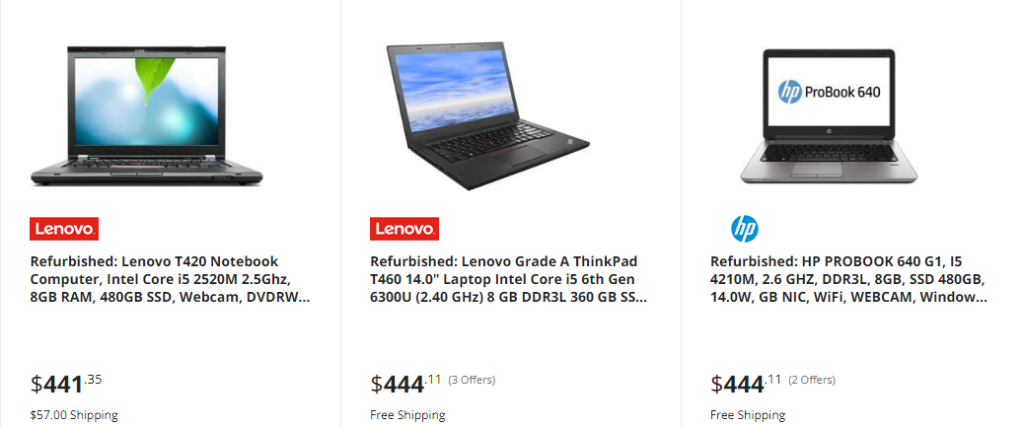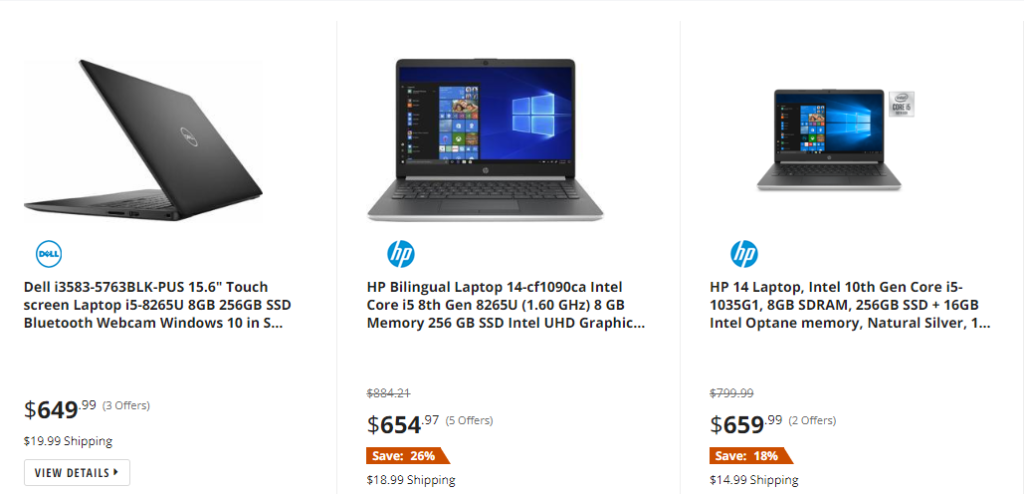Seeing the following message in the event viewer on your Remote Desktop servers on various apps when a user tries to print a document?
Faulting module name: winspool.drv 0xc0000005 It’s probably related to the above KB number. I just removed it from a server and the issues went away,
More information on the KB here:
https://support.microsoft.com/en-ca/help/4541329/windows-10-update-kb4541329
Update, April 8th 2020: Several comments posted below on this issue all saying that this has proven to resolve it for them. Interestingly also reporting similar scenarios where only certain environments are being affected if they are support multiple different environments. Sadly my role as a technician at an MSP rather than being an internal type IT guy doesn’t allow for me to dig deeper on this one. Logic would say that maybe something with a particular printer driver causes this but due to the lack of information presented with the crash it would be hard to say that this is a definite cause.