Either I am terrible at using Google in 2022 or it’s out to get me. Whenever I search this issue, all I get is results for MacOS, and no clear answer as to why for some reason when I have a monitor – 4K UHD in particular connected via DisplayPort it locks out the ability to change the brightness, contrast and other colour controls?
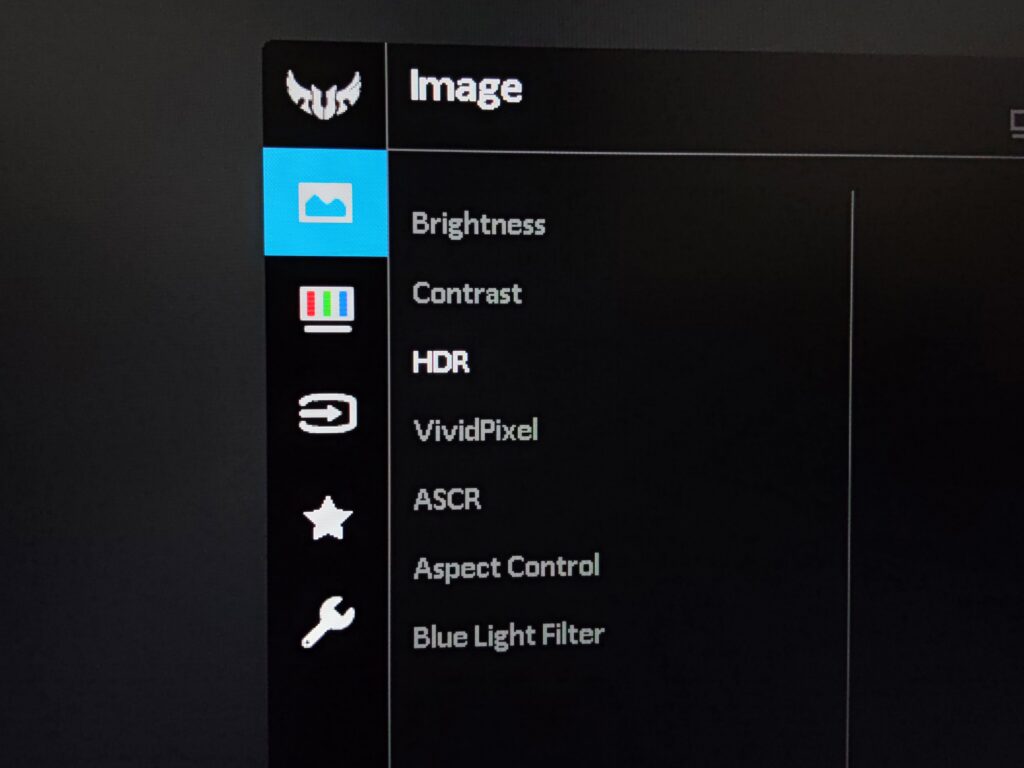
Not sure how clear it is on the photo above, but as you can see the HDR setting is white, the rest are a shade of grey. This is on an Asus TUF Gaming monitor, but the same is also true for both my Lenovo 4K UHD monitors at work desk.
I posted about this in a Facebook group full of IT technicians, and basically the responses were as if I’d just entered the profession with zero IT knowledge (sadly not, been doing this 16 years now!).
My work arounds for this which I really don’t want to do in all honesty – Switch to HDMI and potentially lose the full ability of this monitor or find an app to control it over DDI/CI (which the app I did find was hopeless and now is no longer developed).
I am hoping that this page gets indexed, and other people who are as frustrated as me share their experience on this one.
